
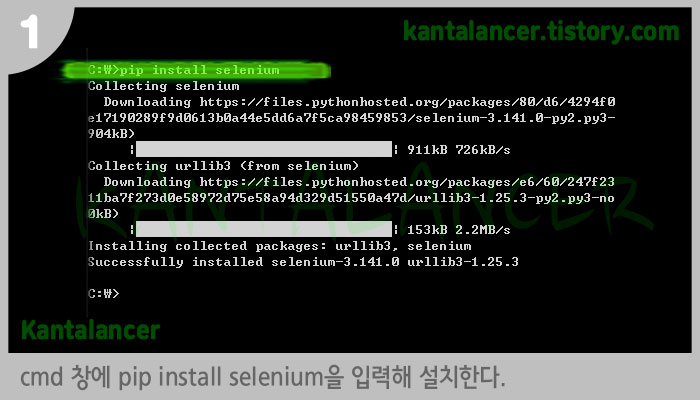
Input command at cmd for selenium install
: pip install selenium

Check my version of Chrome browser

Download ChromeDriver
and put in the python folder

Coding test
from selenium import webdriver
driver = webdriver.Chrome("C:\\Python\\chromedriver.exe")
driver.get("http://www.google.co.kr") # Google 접속
elem = driver.find_element_by_name("q") # 검색창 찾기
elem.clear()
elem.send_keys("hello") # 검색어 입력
elem.submit() # 검색
assert "OOOOOOOOOK." not in driver.page_source
driver.close() #브라우저 종료

If showed error, check the version
Selenium Documentation — Selenium Documentation
www.seleniumhq.org
www.w3schools.com
'etc > 프로그래밍' 카테고리의 다른 글
| 이미지 크롤링을 연습하기 위해 beautifulsoup4를 설치했다. (0) | 2019.08.09 |
|---|---|
| 한국어 형태소 분석을 위해 konlpy를 설치 했다. (0) | 2019.08.09 |
| python 3.7 for window install (0) | 2019.08.09 |
| Dialogflow for chatbot (0) | 2019.04.03 |
| python PyQt5 vs Tkinter (0) | 2019.04.01 |




댓글